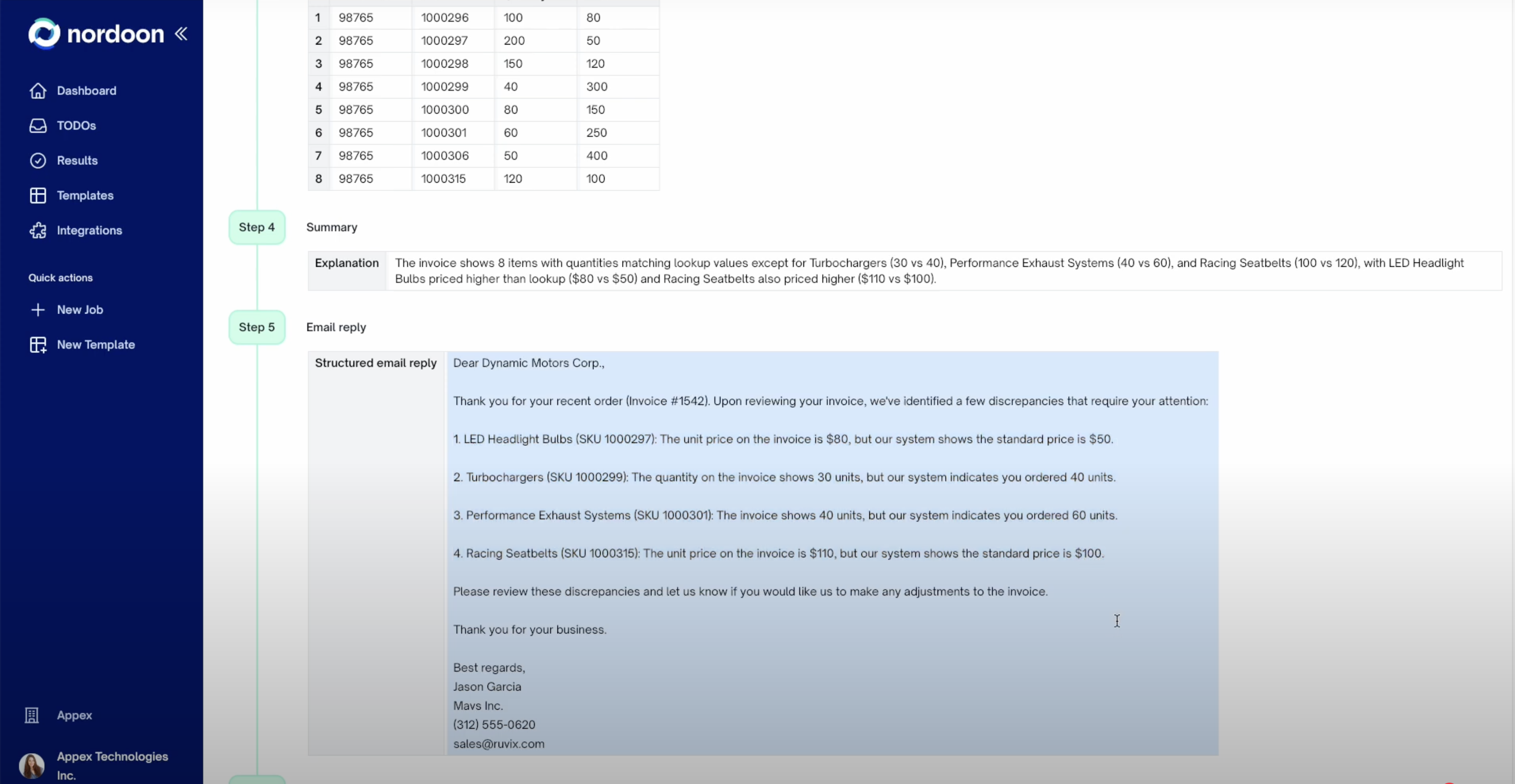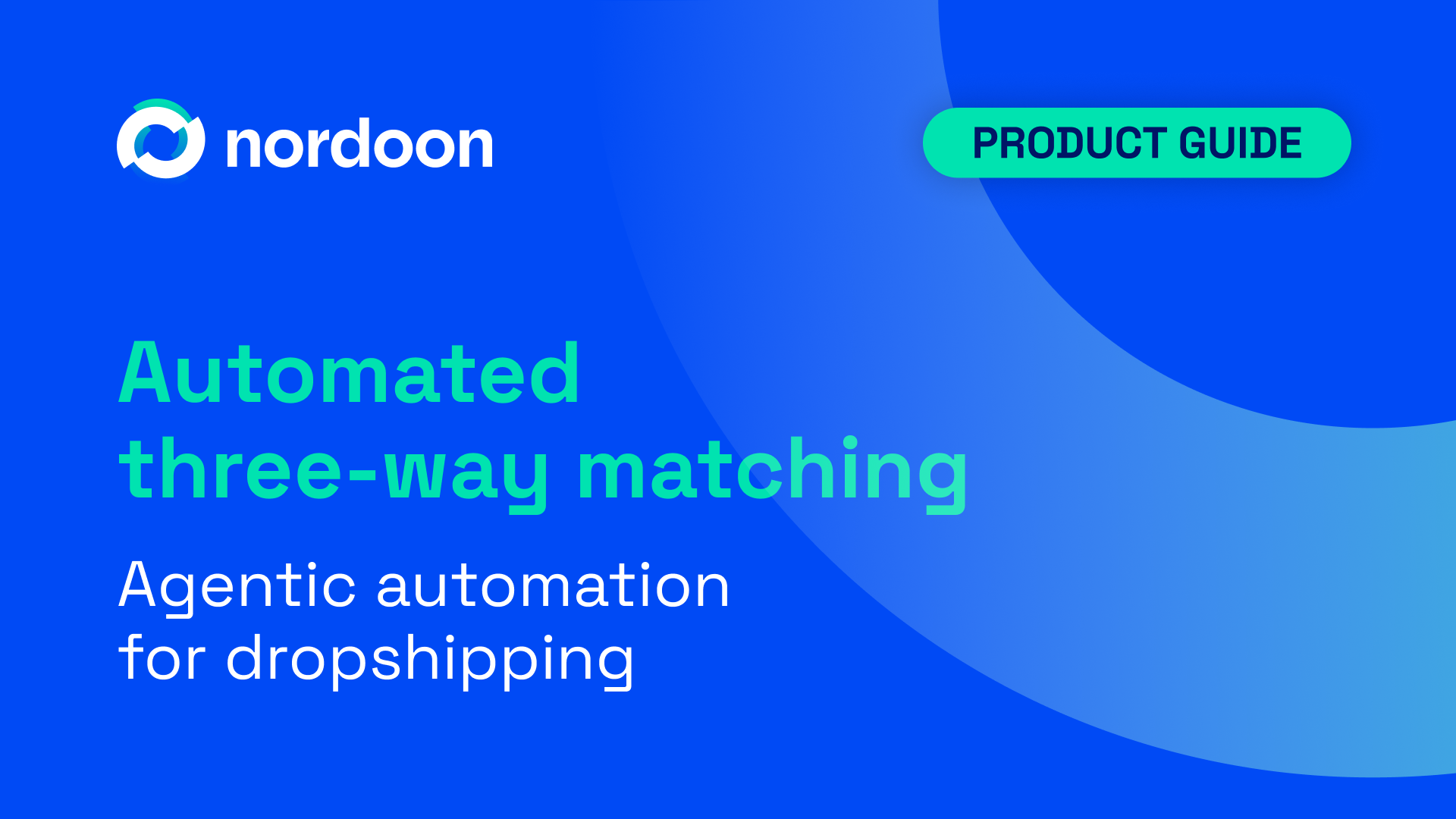Reconcile invoices in seconds with AI Agents
Manual reconciliation drains time and causes costly delays. Nordoon AI Agents can automate the process end to end, from matching SKUs and prices to generating summaries and supplier emails. With just one setup, your team can eliminate repetitive checks and get clean, reliable invoice validation in seconds.

.png)